In a perfect world you could come up with a configuration for your switches, apply the configuration and expect it to work as you think it should. But in the real world, configurations may not work as expected more often than you believe. Thus let’s review some VTP troubleshooting techniques. You will also find Cisco is starting to put more emphasis on troubleshooting on the CCNA exam.
I would give you a piece of advice here regarding troubleshooting in general. This is a mistake novice network engineers often make while troubleshooting. They use show running-config command to examine the configuration and try to find the fault. This is not an efficient troubleshooting technique. Effective troubleshooting involves a deep understanding of the technologies involved and thorough familiarity with troubleshooting tools available in Cisco IOS. If you are wondering which troubleshooting tools I am talking about, they are none other more relevant than the show and debug commands. For connectivity testing you can use the ping and traceroute commands in their basic and extended forms. show and debug commands provide a lot of useful information which can be used to quickly reach the source of problem by experienced troubleshooters. As you start to learn troubleshooting techniques, try to become familiar with as many of these troubleshooting commands as you can. The troubleshooting skills you acquire at this stage as you are preparing for your CCNA certification will be an asset as you possibly pursue more advanced Cisco certifications and in the real world.
Let’s assume we completed out VTP configuration making SW1 a VTP server while SW2 and SW3 are VTP clients. We configured a few VLANs on SW1 and went to SW2 to verify it has learned VLAN information from SW1 by issuing show vlan brief command:
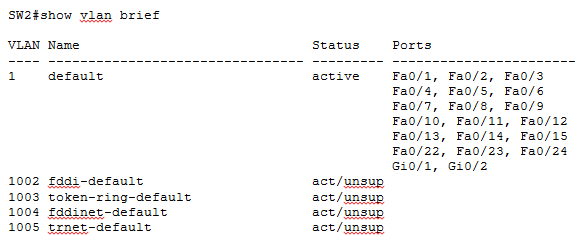
It is disturbing to see that SW2 has not learned any of the VLANs we created on the VTP server. There is something wrong with our configuration which we need to troubleshoot. We are not going to do a show running-config here but rather use the show and debug commands. In fact, you should try the show commands first and debug commands are to be used as a last resort. Most problems can be isolated using show commands alone.
A good starting point is to run show vtp status and show vtp password on SW2 and check for the VTP domain name, password and mode.
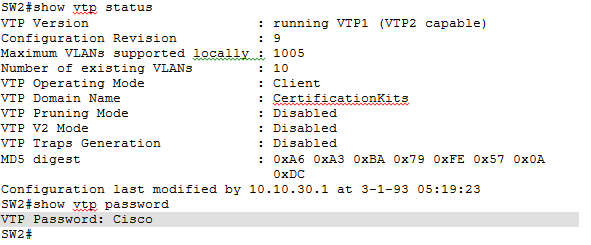
You may notice that the VTP password is set as Cisco rather than cisco which seems to be the source of problem. We can fix this:
SW2(config)#vtp password cisco
SW2(config)#exit
SW2#show vlan brief
VTP Password: Cisco
After correcting the VTP password SW2 would learn VLAN information from the VTP server which can be verified by running show vlan brief command.
In brief, most VTP synchronization problems are caused by a misconfiguration of domain name, password, mode, or version and can be diagnosed by show vtp status and show vtp password commands on all switches in the VTP domain.
Also, keep in mind that a mismatched domain name has another unwanted side effect that Dynamic Trunking Protocol (DTP) is not able to negotiate trunking. If you ever find yourself in a situation where trunking is not successfully negotiated while the configuration seems correct, do check that the VTP domain name matches on the two switches.
