As you know from Chapter 2, summary routes can be used to group together various contiguous networks into a single route. This is useful for reducing the size of routing table in the network. For example, in the network shown in Figure 5-10, if summarization is disabled and all routers are running EIGRP in the same AS, RouterA will have 8 EIGRP routes in its routing table.
Figure 5-10 EIGRP Summarization
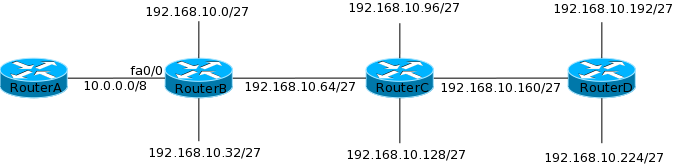
The routing table of RouterA, with summarization disabled is shown below:
RouterA#sho ip route
–output truncated–
Gateway of last resort is not set
192.168.10.0/27 is subnetted, 8 subnets
D 192.168.10.96 [90/435200] via 10.0.0.2, 00:00:09, FastEthernet0/0
D 192.168.10.64 [90/307200] via 10.0.0.2, 00:00:43, FastEthernet0/0
D 192.168.10.32 [90/409600] via 10.0.0.2, 00:00:43, FastEthernet0/0
D 192.168.10.0 [90/409600] via 10.0.0.2, 00:00:43, FastEthernet0/0
D 192.168.10.224 [90/460800] via 10.0.0.2, 00:00:04, FastEthernet0/0
D 192.168.10.192 [90/460800] via 10.0.0.2, 00:00:04, FastEthernet0/0
D 192.168.10.160 [90/332800] via 10.0.0.2, 00:00:09, FastEthernet0/0
D 192.168.10.128 [90/435200] via 10.0.0.2, 00:00:09, FastEthernet0/0
C 10.0.0.0/8 is directly connected, FastEthernet0/0
You may have noticed that all these 8 networks are contiguous networks and can be summarized into a single 192.168.10.0/24 route. In this section you will learn to configure summarization on EIGRP and OSPF.
When configuring summarization on EIGRP, remember that by default EIGRP summarizes on network boundaries. In the above shown network EIGRP would have summarized the 192.168.10.x network when advertising the routes from RouterB to RouterA because 10.0.0.0/8 network falls between them. Before configuring manual summarization, you should disable automatic summarization using the no auto-summary command in under the routing protocol configuration as shown below:
RouterB(config-router)#no auto-summary
Summarization is configured on a per-interface basis. EIGRP will summarize the routes when advertising out the interface. The following command is used to configure summarization on the interface:
While the above command is self explanatory, particular emphasis must be given to the subnet-mask. The subnet mask defines the block size you want to summarize into. For example, we can summarize the network shown in Figure 5-10 into a single /24 route using the following command:
After the above command, the routing table on RouterA will look as shown below:
RouterA#show ip route
–output truncated–
Gateway of last resort is not set
D 192.168.10.0/24 [90/409600] via 10.0.0.2, 00:00:10, FastEthernet0/0
C 10.0.0.0/8 is directly connected, FastEthernet0/0
We can also summarize the networks into two /25 networks using the following commands:
ip summary-address eigrp 10 192.168.10.0 255.255.255.128 5
After the above commands, the routing table on RouterA will look as shown below:
RouterA#show ip route
–output truncated–
Gateway of last resort is not set
192.168.10.0/25 is subnetted, 2 subnets
D 192.168.10.0 [90/409600] via 10.0.0.2, 00:00:11, FastEthernet0/0
D 192.168.10.128 [90/332800] via 10.0.0.2, 00:00:04, FastEthernet0/0
C 10.0.0.0/8 is directly connected, FastEthernet0/0
If the network shown in Figure 5-10 was running OSPF and was divided into areas as shown in Figure 5-11, you can configure area 1 to send a summary route to area 0.
Figure 5-11 OSPF Summarization

Remember that only an ABR can summarize a route, so you will need to configure summarization on RouterB using the following command in the OSPF configuration:
The network-address and subnet-mask values function the same way as in EIGRP. In our example, you will need to add the following commands on RouterB to summarize all the 8 subnets into a single /24 summary route:
Router(config-router)#area 1 range 192.168.10.0 255.255.255.0
Since OSPF does not summarize automatically, you do not need the no auto-summary command here.
Redistributing Routes
In Chapter 4, you were introduced to redistribution. The CCNA exam requires you to have a keen knowledge of redistribution. In particular you are required to know how to redistribute routes in RIP and this sections looks at that. For this section, the network shown in Figure 5-12 will be used.
In the network shown in Figure 5-12, RIPv2 is running on RouterA and RouterB while EIGRP is running on RouterB and RouterC. RouterA has no route towars 172.16.0.0/16 network that is being advertised by EIGRP.
Figure 5-12 Redistributing Routes
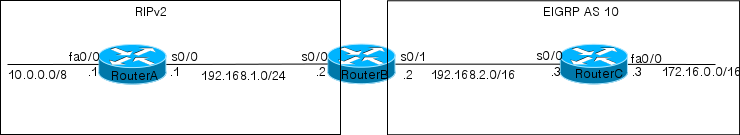
As you know from Chapter 14, while redistributing routes into a protocol, the metric compatibility much be ensured. In this case, routes to 172.16.0.0/16 will have EIGRP metrics and those tend to be large numbers. On the other hand, anything above 15 is an invalid metric for RIP. To overcome this, RIP must be told what metric to assign to the routes redistributed from EIGRP. To redistribute the routes, the redistribute protocol [process-id] metric metric command is used in the routing protocol configuration mode. To redistribute EIGRP routes into RIP in the given network, the following commands are required on RouterB:
RouterB(config)#redistribute eigrp 10 metric 2
The above command will cause RouterB to redistribute routes to 192.168.2.0/16 and 172.16.0.0/16 networks into RIP. RIP in turn will advertise these routes to RouterA with a metric of 2. The routing table of RouterA, after redistribution will look as shown below:
RouterA#sh ip route
–output truncated–
Gateway of last resort is not set
R 172.16.0.0/16 [120/2] via 192.168.1.2, 00:00:21, Serial0/0
C 10.0.0.0/8 is directly connected, FastEthernet0/0
C 192.168.1.0/24 is directly connected, Serial0/0
R 192.168.2.0/24 [120/2] via 192.168.1.2, 00:00:21, Serial0/0
In the above output notice that both the routes are learned from RIP and have a metric of 2.
