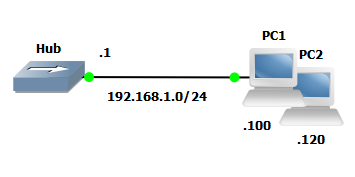Here is one of our Cisco CCNA 200-301 labs we have decided to provide FREE to you! These labs were created and we felt they were not advanced enough for our partner’s CCNA Lab Workbook. They are either not complex enough, do not cover multiple concepts, or do not have enough commentary explaining what we want to accomplish in each lab and why you are doing each step. These labs are basically just simple configurations and not what we would really call labs. Why? Because they do not really help you learn.
Objective: The purpose of this lab is to explore the functionality of a Cisco hub, while outdated in today’s network they can be somewhat useful in onsite troubleshooting.
Hardware Requirements:
A Cisco Hub or any old hub really.
Two straight through Cat 5 cable
One Console Cable
Two PCs to connect to the routers
Commands Used in Lab
None
Hub Configuration
hostname Hub
line console 0
logging synch
PC1
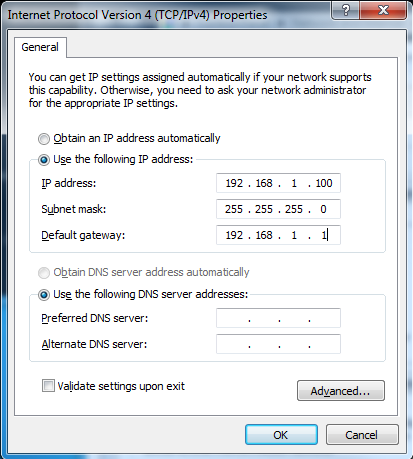
PC2
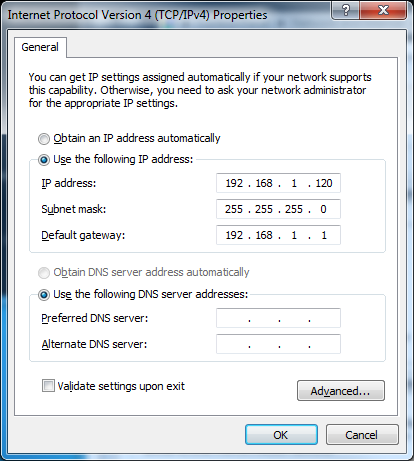
Hubs were one of the first network devices around but aren’t used in production networks today (hopefully!!!)
Hubs are very simple to use in fact all configuration is purely optional, PC1 & PC2 will be able to talk to each other immediately after connecting them to the ports.
The reason hubs fell from grace is because they typically are slow links (most are 10mbs with a few 100mbs kicking around) but more importantly, they have no real intelligence. This means when they receive a frame they simply broadcast the frame out to everyone and hopes for the best, this is very inefficient and will strain just about any of today’s networks. This behavior is seen below.
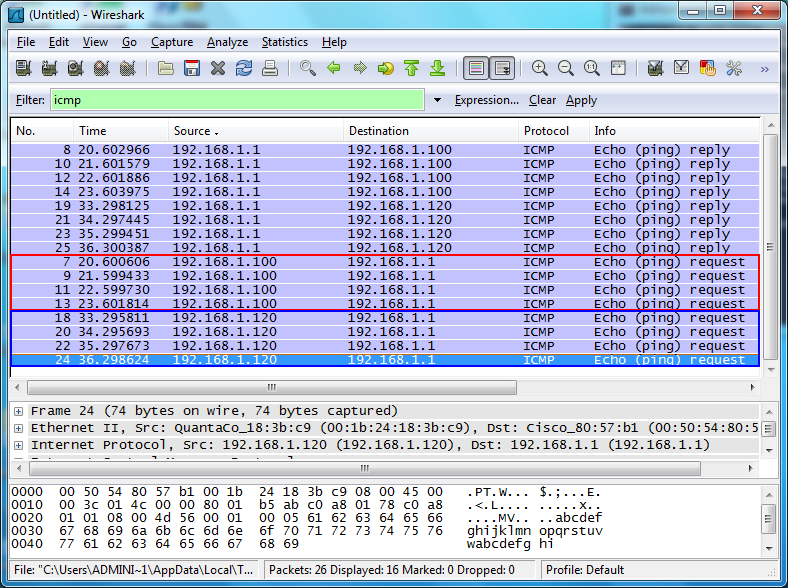
The capture is from the 192.168.1.100 host notice that it receives ICMP traffic from 192.168.1.120 even though it was sending to the hub address 192.168.1.1.
This can actually be useful in some troubleshooting situations where a tech will put a hub between a few suspect links and sniff the traffic with Wireshark or some other tool for analysis. However, most managed switches can mirror ports nowadays so this is that useful as it once was.